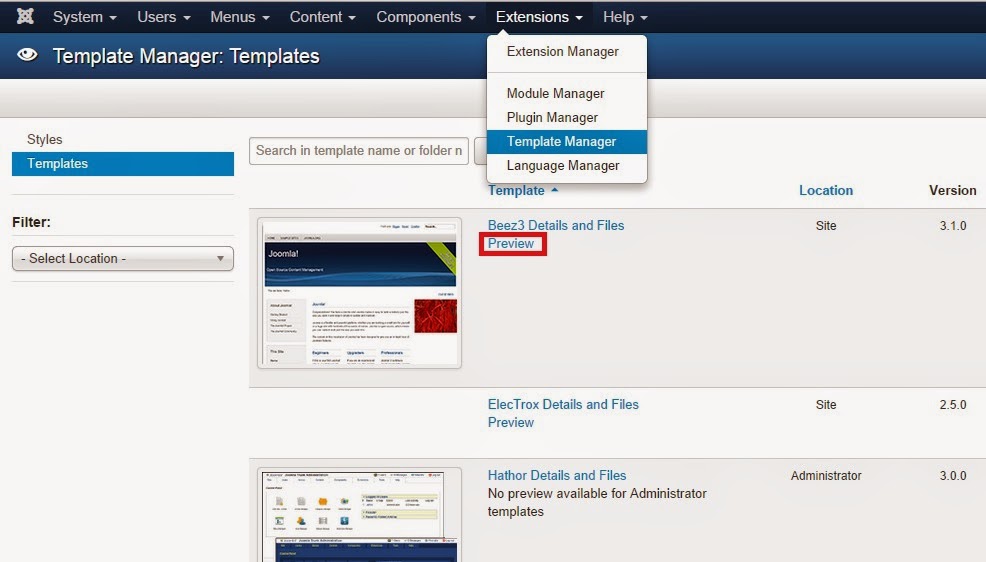2.Module - 側欄
Extension -中間主頁
3.joomla的SQL帳號與密碼設定檔:
C:\xampp\htdocs\Joomla -> configuration.php -> public $password = '1234';
phpMyAdmin網頁登入1045錯誤處理 將auth_type改為cookie:
C:\xampp\phpMyAdmin -> config.inc.php -> $cfg['Servers'][$i]['auth_type'] = 'cookie';
4.密碼的使用:
A兩處的密碼皆使用同一個mysql密碼
A-1. C:\xampp\htdocs\Joomla ->
configuration.php -> public $password = '1234';
A-2. http://localhost/phpmyadmin
B.此密碼為創建網站就使用的root/密碼
http://localhost/joomla/administrator/index.php
5.修改http://localhost/phpmyadmin 密碼只能藉由 登入後台修改
6.修改http://localhost/joomla/administrator/密碼的方式:
貼入d2064d358136996bd22421584a7cb33e:trd7TvKHx6dMeoMmBVxYmg0vuXEA4199 (代表明密碼:secret)
重新由http://localhost/joomla/administrator/ 登入root/secret
再到edit account
給root編輯新的密碼
7.xampp 的phpMyAdmin 在資料庫管理中,點選 結構 導致 錯誤(載入)holding 處理:
將主頁的語系設定為 英文